-
Posts
137 -
Joined
-
Last visited
Content Type
Profiles
Forums
Events
Everything posted by rivermobster
-
Check for the following records... Name TTL Type Record domain.com. 60 MX Priority: 0 Destination: domain-com.mail.protection.outlook.com autodiscover.domain.com. 60 CNAME autodiscover.outlook.com. domain.com. 60 TXT v=spf1 ip4:107.190.128.61 include:spf.protection.outlook.com -all domain.com. 60 TXT MS=msxxxxxxxx
-
Go to https://mxtoolbox.com/SuperTool.aspx Perform a TXT lookup Perform a MX lookup Copy all records into the zone editor per example below...
-
Genesis modified... <p style="text-align: center;">Created by: <a href="http://rmwebelements.com/" target="_blank" rel="noopener">RMWeb Elements</a> [footer_copyright before="Copyright "]</p>
-
Genesis... <p style="text-align: center;">Created by: <a href="http://rivermobster.com/" target="_blank" rel="noopener">Rivermobster Media</a> [footer_copyright before="Copyright "]</p>
-
https://www.businessnewsdaily.com/10900-ada-website-requirements.html#:~:text=What does an ADA-compliant,accessibility" to people with disabilities. Which businesses are required to comply with the ADA? The first thing to understand about the ADA is which businesses are required to comply. Under Title I of the ADA, any business with at least 15 full-time employees that operates for 20 or more weeks every year is covered by the law. Under Title III, businesses that fall into the category of "public accommodation," such as hotels, banks and public transportation, are also required to comply. That means the entirety of the law applies, from physical considerations to digital accommodations. If your business falls under either Title I or Title III of the ADA and you do not believe you are compliant, consult with a disability lawyer to explore your options.
-
https://developers.facebook.com/docs/plugins/embedded-video-player/
-
Enter your Display name This will be in your signature Upload your profile picture A square photo works best 125px x 125px Mail list view layout Show emails as threaded Recovery e-mail address Click next Click Settings > General Set date format. Set AM/PM. Disable auto dark mode. Save. Click Interface Pick any style you want, and save. Click Profile Add name. Add organization. Add role. Set emails. Set phones. Add website. Add Address. Save Click Settings Warn if attachments selected exceed the max size. Uncheck: help us spread. Add six second delay. Warn if no subject. Warn if no body. Save. Now go back and enable signature, select one you like, and edit appropriately. Click back > Contacts Import your contacts. Sort alphabetically. Click back > Notifications > Configure Device Trust this device Click back > Mail CrossBox will learn your spam settings, so check your spam folder for items that may not be spam, and move those items to your inbox. At anytime you can go into your settings and set up your folders how you want. Hint: Create a Customers folder. Create a Vendors folder. Then add folders under these two as needed. Need more help? Click here
-
Obtain Integration Code Log into your WHMCS admin area. Hover over the Utilities tab and then click on Integration Code. Copy all of the code in the field labeled Clients Login. Save this code, you will need it to follow the steps in the instructions below.
-
If you haven't already, create the client by navigating to Go to Clients > Add New Client. On the client summary page, click the "Add New Order" link in the Products/Services panel. In the first box, the client will be preselected. Begin by choosing the payment gateway you want the client to pay with and set the Order Status dropdown to “Active”. Ensure all tick boxes for “order confirmation”, “generate invoice” and “send email” are unchecked so the user is not emailed about the order you are adding. In the Product/Service aera, leave the dropdown menu set at None & the Billing Cycle dropdown menu set at Monthly. in the Domain Registration field Select “Registration”. Enter the domain in the Domain text field (even though you aren't intending to register it today) Choose the number of years you next want the client to be invoiced for at the time of renewal and tick any addons the user has for their domain. Click the submit button to add the order to WHMCS. You will now be shown the order screen summarizing the details of the order you just added. Now as the final step, you must go to the domain's information page to enter the correct next due and expiry dates as well as selecting the registrar the domain is registered with if using one of the built-in registrars. To do this, from the order screen, click on the link in the Item column of the items ordered - this will take you straight to the details screen.
-
https://gnboatracing.com/ Adds scroll bars to sub menu list. Add to Custom CSS: .main-navigation ul .children, .main-navigation ul .sub-menu { max-height: 450px; overflow: auto; }
-

Box shadow on hover, and make box into a link
rivermobster replied to rivermobster's topic in Page Builder
NOTE: If you switch from text mode to Visual mode, you must reinsert the link in text mode! You can do this by adding some CSS to your website, and some HTML to the widget itself. Please add the following CSS to your website: .link-overlay { position: relative; } .link-overlay-link { position: absolute; top: 0; right: 0; bottom: 0; left: 0; z-index: 1; } Now please open a SiteOrigin Editor widget and add your desired text. Then switch to Text mode and add the following HTML: <a href="https://google.com.au/" class="link-overlay-link"></a> Go over to the Widget Styles sidebar and open the Attribute settings group. Set the Widget Class to link-overlay and then save. -
border color: #d3d3d3 .box:hover { box-shadow: 0 0 11px rgba(33,33,33,.2); }
-
.drop { border-radius: 15px; box-shadow: 5px 5px 5px grey; padding: 10px; }
-
Everything will be moving to https://rmwebelements.com/ Lots of new features in store. Check back often!
-
Slowly but surely, I will be moving everyone's domain hosting from Enom to Cloudflare. They are much more secure and have security features no other domain host has! This will be seamless to everyone involved.
-
As of January 2021, all of our clients have been moved to a new cloud server account. All SSD drives and the lastest PHP versions. Very safe and secure! Server: Cloud Accelerated, Multi Location, Non Shared IP. Remote Backups: Amazon S3 PHP: v7.4 cPanel: v92.0.7 Centos: v7.9 Apache: v2.4.46 WordPress: v5.6.2 HTTP2: Yes Gzip: Enabled SSL: Enabled HDD: SSD As of: 03/01/2020 Subject to change without notice.
-
.blog-layout-grid article { color: #000; }
-
You can override the default font color for rows by adding the following CSS: .panel-grid { color: #fff; }
-
You can center the features image on mobile by adding the following CSS to Appearance > Custom CSS: .so-widget-sow-price-table .ow-pt-columns-atom .ow-pt-column .ow-pt-image img { margin: 0 auto; }
-
<meta name="Description" content="HVAC Hydronic Testing and Balancing."> <meta name="theme-color" content="black"/>
-
Breadcrumb edits... You'll need to use PHP to do this. If you're not using a child theme, you can add the PHP using Code Snippets. https://docs.woocommerce.com/document/customise-the-woocommerce-breadcrumb/#section-1 (Home text) https://docs.woocommerce.com/document/customise-the-woocommerce-breadcrumb/#section-4 (home link)
-
Click below to view our video showcase. https://vimeo.com/showcase/7721591