Page Builder
Theme edits
29 topics in this forum
-
- 0 replies
- 436 views
Phone: <a href="tel:3463149742">346-314-9742</a> Email: <a href="mailto:[email protected]" target="_blank" rel="noopener">Click Here</a>
 Last reply by rivermobster,
Last reply by rivermobster, -
- 2 replies
- 1.7k views
<p style="text-align: center">Created by: <a href="https://rmwebelements.com/" target="_blank" rel="noopener">RMWeb Elements</a> © {year}</p>
 Last reply by rivermobster,
Last reply by rivermobster, -
- 0 replies
- 1k views
I have using Page Builder by SiteOrigin more and more lately. If you would like to see how it works, look here.
 Last reply by rivermobster,
Last reply by rivermobster, -
- 0 replies
- 59 views
add_filter( 'siteorigin_panels_theme_container_width', function( $container ) { return '1140px'; } ); add_filter( 'siteorigin_panels_theme_container_selector', function( $selector ) { return '.site-content .corp-container'; } );
 Last reply by rivermobster,
Last reply by rivermobster, -
- 0 replies
- 21 views
You can use CSS positioning to overlap div elements. Set the position property to "absolute" or "relative" and adjust the top, right, bottom, or left properties accordingly. Experiment with these values to achieve the desired overlap effect.
 Last reply by rivermobster,
Last reply by rivermobster, -
- 0 replies
- 552 views
https://wordpress.org/plugins/wp-ultimate-csv-importer/ https://wordpress.org/plugins/wp-ultimate-exporter/
 Last reply by rivermobster,
Last reply by rivermobster, -
- 5 replies
- 1.8k views
Breadcrumb edits... You'll need to use PHP to do this. If you're not using a child theme, you can add the PHP using Code Snippets. https://docs.woocommerce.com/document/customise-the-woocommerce-breadcrumb/#section-1 (Home text) https://docs.woocommerce.com/document/customise-the-woocommerce-breadcrumb/#section-4 (home link)
 Last reply by rivermobster,
Last reply by rivermobster, -
- 1 reply
- 783 views
#mobile-navigation ul li.menu-button a { background: #f14e4e; border-radius: 0; border: 0; color: #fff; letter-spacing: 1px; line-height: normal; padding: 11px 25px; text-transform: uppercase; transition: .3s; }
 Last reply by rivermobster,
Last reply by rivermobster, -
- 0 replies
- 506 views
Vantage or Unwind.
 Last reply by rivermobster,
Last reply by rivermobster, -
- 0 replies
- 469 views
In the latest update of SiteOrigin Premium, we introduced an addon called the Link Overlay addon which makes creating linking overlays much simpler. This addon can be activated by navigating to SiteOrign > Premium addons and activate the Link Overlay addon. Can't see this addon? Navigate to Dashboard > Updates and click Check Again, then scroll down to the updates list and update SiteOrigin Premium. For instructions on how to add the link overlay to a row, cell, and widgets please refer to the following page for a visual guide: https://siteorigin.com/premium-documentation/plugin-addons/link-overlay/ To add the CSS hover effect with the link overlay yo…
 Last reply by rivermobster,
Last reply by rivermobster, -
- 0 replies
- 1.2k views
https://developers.facebook.com/docs/plugins/embedded-video-player/
 Last reply by rivermobster,
Last reply by rivermobster, -
- 0 replies
- 945 views
https://gnboatracing.com/ Adds scroll bars to sub menu list. Add to Custom CSS: .main-navigation ul .children, .main-navigation ul .sub-menu { max-height: 450px; overflow: auto; }
 Last reply by rivermobster,
Last reply by rivermobster, -
- 1 reply
- 1.7k views
border color: #d3d3d3 .box:hover { box-shadow: 0 0 11px rgba(33,33,33,.2); }
 Last reply by rivermobster,
Last reply by rivermobster, -
- 0 replies
- 832 views
.drop { border-radius: 15px; box-shadow: 5px 5px 5px grey; padding: 10px; }
 Last reply by rivermobster,
Last reply by rivermobster, -
- 0 replies
- 969 views
.blog-layout-grid article { color: #000; }
 Last reply by rivermobster,
Last reply by rivermobster, -
- 0 replies
- 824 views
You can override the default font color for rows by adding the following CSS: .panel-grid { color: #fff; }
 Last reply by rivermobster,
Last reply by rivermobster, -
- 0 replies
- 899 views
You can center the features image on mobile by adding the following CSS to Appearance > Custom CSS: .so-widget-sow-price-table .ow-pt-columns-atom .ow-pt-column .ow-pt-image img { margin: 0 auto; }
 Last reply by rivermobster,
Last reply by rivermobster, -
- 0 replies
- 834 views
<meta name="Description" content="HVAC Hydronic Testing and Balancing."> <meta name="theme-color" content="black"/>
 Last reply by rivermobster,
Last reply by rivermobster, -
- 0 replies
- 907 views
.home .nav-links { display: none; }
 Last reply by rivermobster,
Last reply by rivermobster, -
- 0 replies
- 948 views
If image overlay will not work when selecting... Desktop device trigger: Show on hover Touch device show trigger: Always show Add this code: @media (max-width: 780px) { .so-premium-image-overlay { opacity: 1 !important; } }
 Last reply by rivermobster,
Last reply by rivermobster, -
- 0 replies
- 877 views
Vantage has default row padding for rows with a non-standard row layout, like full width stretched. Remove this spacing by adding the following additional CSS: .layout-full .panel-row-style.panel-row-style-full-width { padding-top: 0; padding-bottom: 0; }
 Last reply by rivermobster,
Last reply by rivermobster, -
Corp
by rivermobster- 0 replies
- 977 views
Remove all forced uppercase titles... .site .main-navigation ul li, .site .site-footer .widget .widget-title, .site .widget-area .widget .widget-title { text-transform: none; }
 Last reply by rivermobster,
Last reply by rivermobster, -
- 0 replies
- 935 views
background: linear-gradient(to top, grey, white);
 Last reply by rivermobster,
Last reply by rivermobster, -
- 0 replies
- 1.3k views
<hr style="height: 2px; border-width: 0; color: gray; background-image: linear-gradient(90deg, rgba(173,173,173,1) 0%, rgba(0,0,0,1) 100%);" />
 Last reply by rivermobster,
Last reply by rivermobster, -
- 1 reply
- 1.2k views
.drop { box-shadow: 5px 5px 10px grey; padding: 10px; } Then add "drop" to widget cell class, for individual cells in a row. https://css-tricks.com/almanac/properties/b/box-shadow/
 Last reply by rivermobster,
Last reply by rivermobster,