-
Posts
137 -
Joined
-
Last visited
Content Type
Profiles
Forums
Events
Everything posted by rivermobster
-
<link rel="preload" fetchpriority="high" as="image" href="/wp-content/uploads/2020/03/2017-Enduro_2325.webp" type="image/webp">
-
<link rel="preconnect" href="https://www.youtube.com"> <link rel="preconnect" href="https://fonts.gstatic.com">
-
You can use CSS positioning to overlap div elements. Set the position property to "absolute" or "relative" and adjust the top, right, bottom, or left properties accordingly. Experiment with these values to achieve the desired overlap effect.
-
https://www.brightlocal.com/learn/how-to-optimize-apple-maps-listing/
-
User-Agent: * Allow: /wp-content/uploads/ Disallow: /wp-admin/ Disallow: /readme.html Disallow: /refer/ Sitemap: https://jetboatperformance.com/sitemap.xml Verify: Add sitemap URL to the virtual robots.txt file. is unchecked in the XML-Sitemap plugin
-
add_action( 'wp_head', function () { ?> <meta name="description" content="Jet Boat Performance Parts"> <?php } );
-
https://wordpress.org/plugins/wp-ultimate-csv-importer/ https://wordpress.org/plugins/wp-ultimate-exporter/
-
To redirect additional domain names to a clients main domain: Point the domain name to the custom name servers... Add the additional domain name to the original domain with cPanel... Verify with intoDNS... Run autoSSL with cPanel.
-
Other code snippets... https://www.businessbloomer.com/woocommerce-show-empty-product-categories/
-
add_filter( 'woocommerce_product_subcategories_hide_empty', '__return_false' ); Show empty catagories
-
Site Origin Templates... https://siteorigin.com/premium-documentation/plugin-addons/woocommerce-templates/
-
Remove product count... /** * Hide category product count in product archives */ add_filter( 'woocommerce_subcategory_count_html', '__return_false' );
-
Phone: <a href="tel:3463149742">346-314-9742</a> Email: <a href="mailto:[email protected]" target="_blank" rel="noopener">Click Here</a>
-
Remove sorting box... add_action( 'before_woocommerce_init', function() { remove_action( 'woocommerce_before_shop_loop', 'woocommerce_catalog_ordering', 30 ); } );
-
https://support.cloudflare.com/hc/en-us/articles/360018646972-Securing-Cloudflare-Stream-videos#12UQYDwiTlqmTAN2ZytTlj
-
For the header button, if you'd like to add a button as seen here https://demo.siteorigin.com/premium/. Please, see: https://siteorigin.com/corp-documentation/menus/#heading-adding-a-menu-button.
-
#mobile-navigation ul li.menu-button a { background: #f14e4e; border-radius: 0; border: 0; color: #fff; letter-spacing: 1px; line-height: normal; padding: 11px 25px; text-transform: uppercase; transition: .3s; }
-
Step one... Create new project from Client menu, and then select it from the same menu. Enable the following API's from the Maps API selection: Directions, Geocoding, Geolocation and JavaScript. Go to Credentials and click Create Credentials. Click API key. Click Restrict Key. See above examples. Copy key and add to widget settings.
-
The first step is navigating to the page rules tab of your Cloudflare dashboard. This is not under DNS, instead it is under its own section. Once you're on the page rules tab, go ahead and click on create a new page rule button. First, type in your root name, with a slash after it, and after an *. What this do is create a catchall redirection rule, so if the domain matches anything under that route, it will redirect to the new location. Under then these settings are, select the forwarding URL option. Finally, enter the full URL that you would like your Cloudflare domain to redirect to within the respective input field. _______________ The one other thing I would do is delete all the DNS records except for a cname WWW pointing to the original domain, and setting the original domain to have an A record pointing to 129.0.2.1. That IP is just a basic placeholder that has been used since the Internet was invented.
-
In the latest update of SiteOrigin Premium, we introduced an addon called the Link Overlay addon which makes creating linking overlays much simpler. This addon can be activated by navigating to SiteOrign > Premium addons and activate the Link Overlay addon. Can't see this addon? Navigate to Dashboard > Updates and click Check Again, then scroll down to the updates list and update SiteOrigin Premium. For instructions on how to add the link overlay to a row, cell, and widgets please refer to the following page for a visual guide: https://siteorigin.com/premium-documentation/plugin-addons/link-overlay/ To add the CSS hover effect with the link overlay you could do this with the following CSS: .so-premium-link-overlay:hover { box-shadow: 0 0 11px rgba(33,33,33,.2); }
-
If a domain is making use of an external mail client... You can exclude these specific subdomains from the AutoSSL process by checking the box next to these specific subdomains and clicking "Exclude from AutoSSL" within "SSL/TLS Status" under the SECURITY tab in their respective cPanel accounts.
-
Further steps... Delete original MX record Add DMARC record Set email routing to Remote Mail Exchanger