WHMCS
2 topics in this forum
-
- 0 replies
- 2.1k views
Obtain Integration Code Log into your WHMCS admin area. Hover over the Utilities tab and then click on Integration Code. Copy all of the code in the field labeled Clients Login. Save this code, you will need it to follow the steps in the instructions below.
 Last reply by rivermobster,
Last reply by rivermobster, -
- 0 replies
- 785 views
If you haven't already, create the client by navigating to Go to Clients > Add New Client. On the client summary page, click the "Add New Order" link in the Products/Services panel. In the first box, the client will be preselected. Begin by choosing the payment gateway you want the client to pay with and set the Order Status dropdown to “Active”. Ensure all tick boxes for “order confirmation”, “generate invoice” and “send email” are unchecked so the user is not emailed about the order you are adding. In the Product/Service aera, leave the dropdown menu set at None & the Billing Cycle dropdown menu set at Monthly. in the Domain Registration fiel…
 Last reply by rivermobster,
Last reply by rivermobster,