CSS
Sample Theme Edits
11 topics in this forum
-
- 0 replies
- 929 views
Are here for my reference, so I can get to them easily. That is all...
 Last reply by rivermobster,
Last reply by rivermobster, -
- 1 reply
- 2.3k views
Remove default sort box... Add to functions.php /** * Remove sort order box */ remove_action( 'woocommerce_before_shop_loop', 'woocommerce_catalog_ordering', 30 );
 Last reply by rivermobster,
Last reply by rivermobster, -
- 1 reply
- 1.1k views
Apperance > Customize > Theme Settings > Header/Footer Scripts <meta name="theme-color" content="#317EFB"/> Black = #000 White = #fff <link rel="manifest" href="/manifest.json">
 Last reply by rivermobster,
Last reply by rivermobster, -
- 0 replies
- 993 views
Appearance > Customize > Additional CSS a { text-decoration:none!important; border-bottom: none!important; }
 Last reply by rivermobster,
Last reply by rivermobster, -
- 0 replies
- 871 views
Page ID is the number in the URL = 459 body.page-id-459 { background-image: url(https://satelliteadvantage.net/wp-content/uploads/2019/07/firman_flag.jpg); background-size: cover; background-position: center; background-repeat: no-repeat; background-attachment: fixed; }
 Last reply by rivermobster,
Last reply by rivermobster, -
- 0 replies
- 1.1k views
Body Navigation text links: 184 to 194 < changes here apply to all nav elements Genesis Navigation tex links: 1112 __________________ To change underline color add: text-decoration: underline; text-decoration-color: #71c0be;
 Last reply by rivermobster,
Last reply by rivermobster, -
- 0 replies
- 1k views
<span class="fa fa-phone"></span> https://fontawesome.com/v4.7.0/icons/ WP Admin > Appearance > Menus and open the custom menu item you want to add the icon to. Add the HTML for the icon to the Navigation Label setting, and adjust it as desired.
 Last reply by rivermobster,
Last reply by rivermobster, -
- 0 replies
- 957 views
Page Edits: 803 Remove Titles Font-size 0px 576 Remove Top Margin padding-top: 0px; 1252 Set Inner to Clear background-color: clear; 1252 Remove Bottom Margin margin-bottom: 0px; 1253 Remove Inner Padding padding: 0px 0px; Remove space under NAV 804 .entry-title { font-size: 0px; font-size: 0rem; margin: 0 !important; <--- add this line Title edits: 800 Header Design: 1030 background color 1071 Site title color 1088 Sit…
 Last reply by rivermobster,
Last reply by rivermobster, -
- 0 replies
- 862 views
 Last reply by rivermobster,
Last reply by rivermobster, -
- 0 replies
- 1k views
Customise > Theme settings > Header/Footer Scripts Add the following to the Header script box: <a name="top"></a> Appearance > Widgets > Footer 3 Add SiteOrigin Editor Add the following in the Text mode: <p style="text-align: center;"><span style="color: white;"><a style="color: white; text-decoration: none;"href=""#top">To the top ↑</a></span></p> Note: Both colors must be the same!!! <p style="text-align: right;"><span style="color: #014877;"><a style="color: #014877; text-decoration: none;"href=""#top">To the top ↑</a></span></p>
 Last reply by rivermobster,
Last reply by rivermobster, -
- 0 replies
- 967 views
box-shadow: 5px 5px 10px grey; Line 1417 for sidebar widgets
 Last reply by rivermobster,
Last reply by rivermobster,