Cloudflare
4 topics in this forum
-
- 0 replies
- 48.4k views
To redirect additional domain names to a clients main domain: Point the domain name to the custom name servers... Add the additional domain name to the original domain with cPanel... Verify with intoDNS... Run autoSSL with cPanel.
 Last reply by rivermobster,
Last reply by rivermobster, -
- 0 replies
- 815 views
https://support.cloudflare.com/hc/en-us/articles/360018646972-Securing-Cloudflare-Stream-videos#12UQYDwiTlqmTAN2ZytTlj
 Last reply by rivermobster,
Last reply by rivermobster, -
- 0 replies
- 620 views
The first step is navigating to the page rules tab of your Cloudflare dashboard. This is not under DNS, instead it is under its own section. Once you're on the page rules tab, go ahead and click on create a new page rule button. First, type in your root name, with a slash after it, and after an *. What this do is create a catchall redirection rule, so if the domain matches anything under that route, it will redirect to the new location. Under then these settings are, select the forwarding URL option. Finally, enter the full URL that you would like your Cloudflare domain to redirect to within the respective input field. _______________ The one other thi…
 Last reply by rivermobster,
Last reply by rivermobster, -
- 0 replies
- 1.3k views
Set SSL encryption mode to Full
 Last reply by rivermobster,
Last reply by rivermobster,